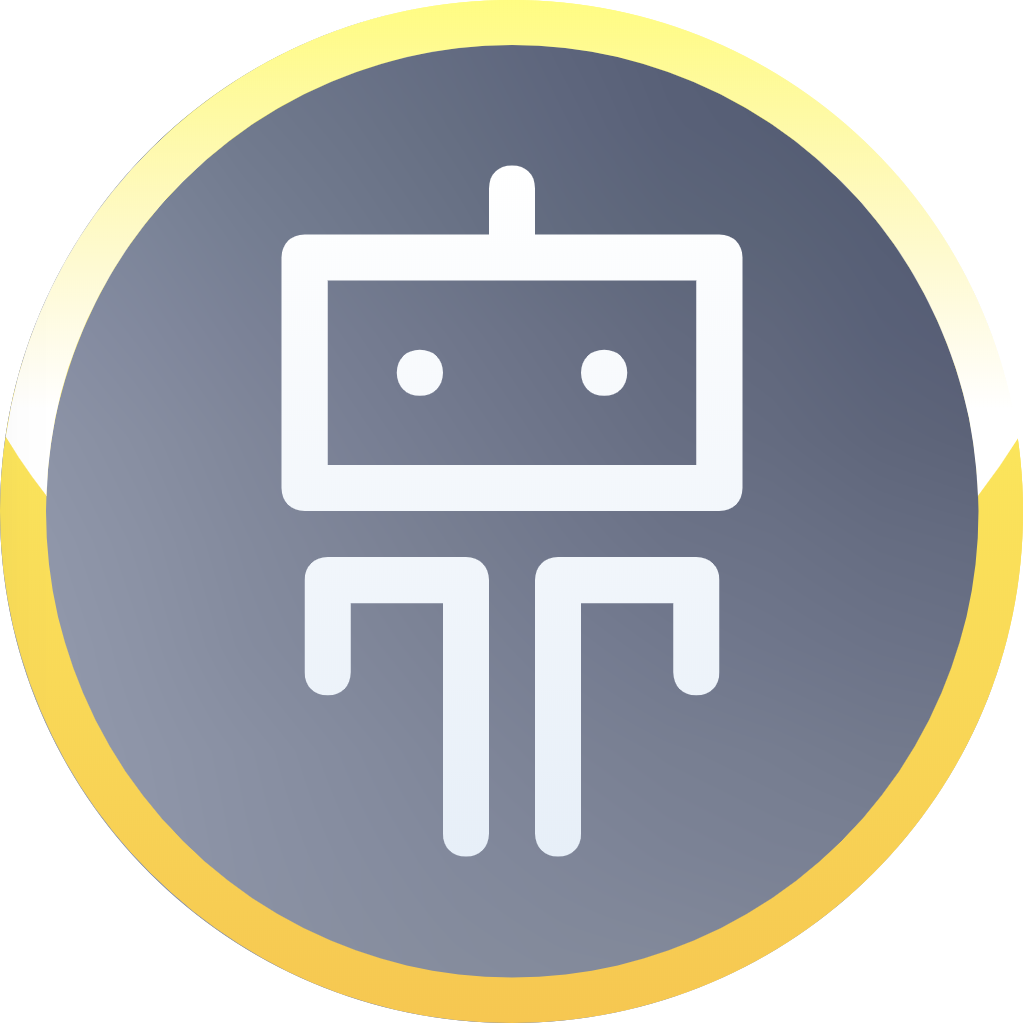Untangle for Slack
All messages in a channel are automatically translated to the chosen channel language, irrespective of the plan type. You can also receive messages translated into a language of your choice which might be different from the channel language.
Personal language translation feature lets people communicate seamlessly without having to know a common language between them.
Quick tips :
Add the bot by typing on the channel /invite @untangle
The bot will walk you though the setup when added to the channel
Change bot settings for a channel by typing /untangle or @untangle
Usage or upgrade type /untangle or @untangle, then click on “Account“
For help type /untangle help
Easy Setup
Bot walks you though the setup when it is invited to a channel
Automatic Translations
Translations are displayed inline with original text, along with source and translated language
Personal Translations
No common language is required. If personal translations are enabled, all messages in the channel are translated to user’s specified personal language (if the user is online). These translations are only visible to individual users who have setup their language.
Options
Configure options, translate specific text or do other things. You can also authorize the app to add the translated text inline to original message.
Language Settings
Configure your channel and personal language. As an admin you choose to lock a channels language. This is a great feature for channels with a lot of users.
Check Usage
Check your current usage, plan limit, name and type. You can click on upgrade button anytime to upgrade your plan.
builTIN authorizatioN
You can remind the channel members to authorize the app.
No need to get out of the app and reinstall. Just click Authorize button.
Other Translation Options
You can use one of the following ways to translate a single message to a language of choice. The app will show you the translated message before posting it to the channel or DM.